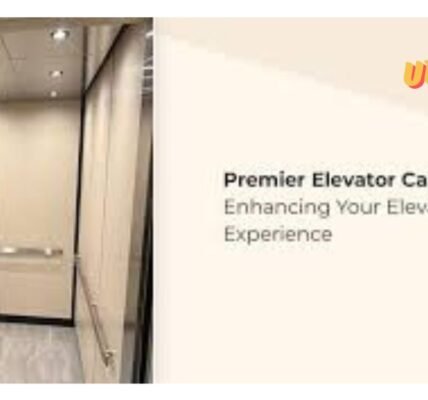Paint.NET is a popular graphics and photo editing tool for Windows users. It boasts powerful editing capabilities with an easy-to-use interface. Can I run it on my phone?
Can I use Paint.NET on my phone? This is a very common question for those who like to edit on the go. Many ask if they can access similar features on their smartphones.
Sadly, Paint.NET is so far supported only for Windows and not with an official mobile version, although other third-party apps provide alternative methods of editing from a phone.
Can I get Microsoft Paint on my phone?
Microsoft Paint is another very well-known and simplistic image editing tool with which most users are familiar, at least from their Windows experience. If you are looking for Microsoft Paint on your phone, however, you will be disappointed to find out that it is also not an official mobile application. Both Microsoft Paint and Paint.NET are desktop applications that have not yet made their transition to mobile platforms.
In fact, there are various mobile applications offering functionalities equivalent to those in Microsoft Paint – for instance, you may draw, paint, and then edit pictures directly on a mobile phone. They offer functionality especially optimized for screens with a touchscreen, making usage smoother and easier. An example would be Sketchbook or Adobe Photoshop Express, offering an easier-to-use interface with only the basic and advanced options. Although they aren’t the same as Microsoft Paint, for users who need to edit images or create illustrations directly from their phones, these alternatives have filled the gap.
Is Paint.NET Exclusive to Windows?
Yes, Paint.NET is only available for Windows-based operating systems. The software was originally a senior design project at Washington State University and has since been developed into a full-scale editing application that competes with some of the more complex and professional editing platforms currently available today.

Why is Paint.NET only for Windows?
The main reason Paint.NET is only available on Windows is that it was designed specifically to use all the features and frameworks the Windows OS has to offer, including.NET Framework. It would mean the entire codebase would have to be completely rewritten to move this software over to Android or iOS. Even though Paint.NET has grown in popularity, the developers have yet to release an official version of the software for any other operating system.
If you are a mobile user and want to get similar tools, there are options, as discussed above. Apps like Procreate (for iOS) and ArtFlow (for Android) are professional painting and editing tools that can compare to desktop programs like Paint.NET.
What Paint to Use on My Phone?
Paint.NET is not available for mobile, but there are loads of paint and editing apps on your phone that can complete all of your artistic and image editing needs. Here are the top options for Android and iOS devices:
| App | Features |
| Adobe Photoshop Express | A powerful photo editor with tools for cropping, filters, adjustments, and text overlays. |
| Procreate (iOS) | A professional-grade app offering advanced drawing, sketching, and painting tools. |
| ArtFlow (Android) | A robust painting tool offering layer support, brush customization, and pressure sensitivity. |
| MediBang Paint | A free app that is perfect for digital artists, offering brushes, layers, and comic creation tools. |
| SketchBook | A highly intuitive drawing app with advanced features like perspective guides and blending modes. |
This software is very popular if a user wants to apply easy photo editing on the move. Adobe Photoshop Express offers tons of features and is mostly for users who want their pictures filtered, colored, or even with inserted text. Procreate is definitely the more advanced version: its users are professional artists, who need access to advance brush settings, layered and detailed drawing options. ArtFlow is the best painting app for Android users who need a very responsive and customizable painting app.
Each of these apps provides you with a range of tools and features that would be equivalent to what you might have available in Paint.NET, optimized for mobile use. Be it touching up a photo, creating a digital painting, or even a logo, the apps are useful for anything you need to do from your phone without needing a desktop.
Is Paint.NET No Longer Free?
One of the major things Paint.NET has had in its favor for years is it’s free to use entirely. This has changed recently. Paint.NET is available on its original website as still free to download; however, it can now also be purchased on the Microsoft Store for users seeking an easier installation process. The price on the Microsoft Store is relatively affordable, and this version comes with automatic updates, which some people prefer.
So, to answer your question, Paint.NET is not free anymore in a technical sense, but getting it free might cost you a small fee if you are using the version found through the Microsoft Store. The free version is available from the official Paint.NET website, though, and that has all the features and functionality users expect from the application. It primarily targets users who want to pay for supporting the software developers or who enjoy the Microsoft Store convenience of download and installation updates.
Can I use Paint.NET on my phone – Summary
Unfortunately, Paint.NET is a desktop-only Windows software and is not accessible on Android or iOS. However, there are various alternatives available for mobile users who need access to photo editing and digital painting tools. These apps are optimized for touchscreen use and provide a wide range of features comparable to Paint.NET.
If you are looking for an experience similar to the old Microsoft Paint on your phone, then you have options like Adobe Photoshop Express, SketchBook, and Procreate, which keep things simple enough yet flexible enough. Though all of these apps do not provide an interface like Paint.NET, they offer pretty highly functional alternatives that might be used on the go.
Here is a comparison table to guide your decision :
| Paint.NET | Mobile Alternatives |
| Desktop software for Windows | Mobile apps like Adobe Photoshop Express, Procreate, ArtFlow for painting and editing. |
| Offers advanced editing tools and layers | Includes brushes, layers, filters, and custom editing tools on smartphones. |
| Available for free or paid via Microsoft Store | Mobile apps often free or available at a nominal cost. |
Conclusion
In conclusion, though you cannot use Paint.NET on your phone, there are plenty of alternatives with comparable features and functionality. Mobile apps like SketchBook, Procreate, and Adobe Photoshop Express provide all the essentials for editing photos, creating artwork, and much more. They are optimize for mobile use and allow you to work on your creative projects wherever you are. Whether you are amateur or professional, there is bound to be a mobile application that will suit your requirements.
If Paint.NET does expand to mobile platforms in the future, that would be pretty exciting news for users who love its interface and capabilities. Until then, these mobile alternatives will serve as powerful substitutes for your editing and creative tasks on the go.
FAQs
Can I use Paint.NET on my phone?
No, Paint.NET is not support on mobile phones. It is exclusively for Windows desktop and laptop computers.
Does Paint.NET have a mobile version?
No, there is no mobile version of Paint.NET yet. The software is only support on Windows-base system.
Can I edit pictures on my phone with all the features that Paint.NET has?
Although Paint.NET itself is not available for phones, apps like Adobe Photoshop Express and PicsArt provide advanced editing tools that can perform similar functions, such as layers, filters, and detailed adjustments.
Is it possible to run Paint.NET on a mobile device?
Currently, it is not directly possible to run Paint.NET on mobile devices. You may access it remotely using the desktop apps if you have access to a Windows computer.
Do you think Paint.NET will make a mobile version available someday?
There is no official statement by Paint.NET developers about any plans to issue a mobile version. Currently, users have to wait for alternative mobile apps in order to perform photo editing on phones.
What are the main differences between Paint.NET and mobile editing apps?
Paint.NET is a full-featured image editing tool designed for desktops, offering advanced features like layers and plugins. Mobile apps tend to focus on ease of use and quick edits but may lack some of the advanced features Paint.NET provides.
Can I transfer Paint.NET files to my phone for editing?
Yes, you can import files created in Paint.NET to your phone, but you will not be able to edit them using Paint.NET. You can open the files in other mobile apps, though some features like layers may not be support.
Are there any desktop alternatives to Paint.NET for mobile users?
If you’re looking for alternatives that work on both desktop and mobile, then apps like Adobe Photoshop or GIMP are good options. These offer compatibility across platforms, though GIMP is desktop-only.
How can I continue my Paint.NET projects on my phone?
The benefit of using Paint.NET is that you can save the files and transfer them to your phone for viewing. But to edit them, you will need another app supporting image formats such as PNG or JPG; however, some advance features may not be transfer.
Read more about Technology at USA UP TREND