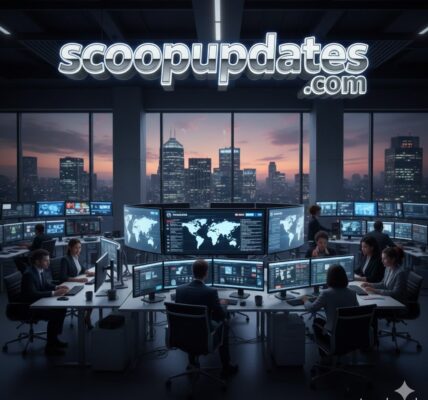Packaging in ProSelect enables you to package items together for your clients. You can combine products to create prints, albums, and digital files as a package. It is an easy method of helping the sales process for photographers and their clients.Do you struggle with how to make packages in ProSelect? You aren’t alone. Many photographers have difficulty crafting packages for them and their pricing that fit their products. But learning this will increase your sales.
Knowing how to creat packages in ProSelect puts you in control of what you offer. You will have the ability to present packages for different price levels. This flexibility helps with a variety of clients. Everything is done in a single streamlined process.
Understanding ProSelect’s Package Feature
ProSelect enables photographers to bundle different products and services together under predefined options. This is a wonderful way to streamline the purchasing process for your clients as they get to choose among curated packages rather than sift through a long list of individual products. These may include anything from prints and canvases to digital images and albums.
With ProSelect, you can also present tiered pricing models as offers, in which clients may have multiple price points according to their needs and budget. This alone increases the potential sales while motivating clients to spend more money when they comprehend the value that they gain by purchasing a whole package instead of separate pieces.
Why Packages Are Important for Photographers
This would benefit photographers by enabling them to sell packages that generate more profits and become easier to sell. One great strategy would be the provision of a combination of products that clients will want—prints and albums among them—to enhance sales. Clients are better placed in terms of knowing exactly what they get through packages, with no confusion, and hence appreciate the total package.
Additional packages upsell. By making available different package tiers- for instance, Bronze, Silver, and Gold-you can better prompt your clients to pay for more money of your high-end products or services. ProSelect can even present multiple package options very clearly in front of a client so that you get to close them on the consultation at a higher tier during consultation.
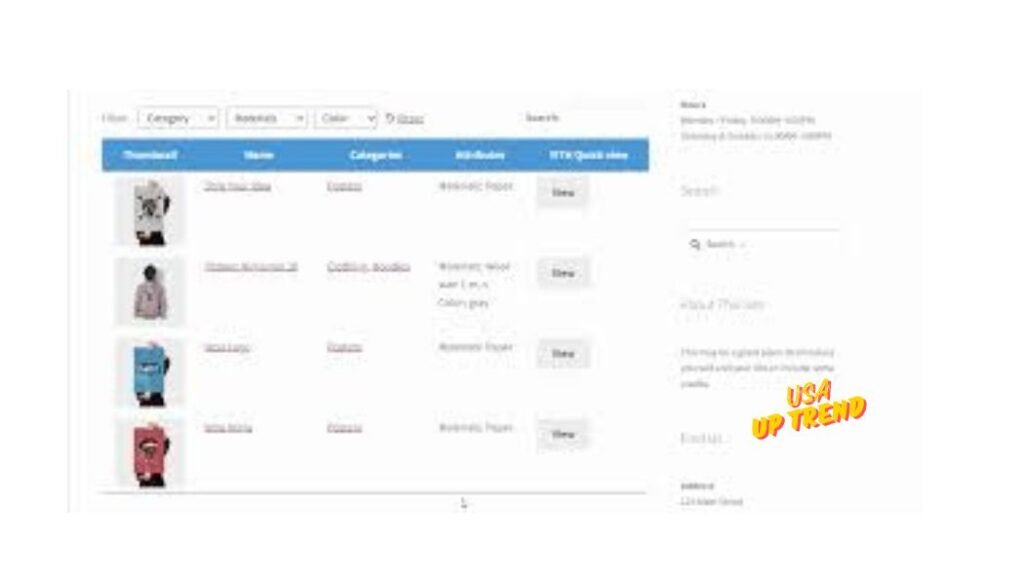
Setting Up Your Product List
Before you can create packages in ProSelect, you first need to make sure all your individual products are entered into the software. This includes items such as individual print sizes, albums, digital files, canvases, and even retouching services. Each product needs to be properly categorized so that they can be easily added to your packages later on.
Start by logging into your ProSelect “Products & Services” tab. From there, you can add new products or place them into categories based on what you have and sell: prints, albums, or digital files. By placing your products in categories, you will streamline your packaging process since it’s easier to pull various items from your catalog for bundling.
Building Your First Package in ProSelect
Once your product list is ready, you can begin building your first package in ProSelect. To get started, go to the “Packages” tab under the “Products & Services” menu. Click “Add New Package.” This will name your package. You want a name that describes the theme or value of your package, for example: Family Portrait Package” or “Wedding Deluxe Package..

Once you have named your package, it is time to add products to it. You can pick any items from your product list that you would like to include. This could be a combination of prints, digital files, or albums. A normal package would include one large print, several smaller prints, and a choice of digital files. This will give your clients variety while keeping the package well-rounded.

Pricing Your Packages Effectively
One of the keys when creating packages in ProSelect is properly pricing them. After all, the whole concept behind offering packages is the value that can be gained as a result of bringing them together at a price so as to make the clients realize they are getting their monies’ worth from all the products. Essentially, the package should amount to less than what one could pay for each piece should they have bought those one by one.
This will comprise the sum of the value of all the products covered in the package and discounting it. For instance, if the value of the products is $1,200, you may charge a package price of $1,000, and it is quite apparent that there is a reason for the client to opt for the package rather than buying all the items. Make sure you factor in your margins of profit and other cost of production related to the products in your pricing.
Creating Tiers of Packages Based on Budget
Another application when learning how to make a package in ProSelect is creating tiered packages appropriate for various budgets in a client. Tiered packages add value as they ascend the price scale to motivate spending more for more of the higher-tier products and services. You may first create a basic package and then add mid-range ones; finally, you include all those premium packages with higher quantities of products and more services.
For example, the Bronze package would offer a limited print with just a couple of digital files, Silver with a middle print, photo album, and so forth; a Gold with big-framed prints plus an album of longer number. It’s generally building value as it becomes rarer with every step that you help your clients recognize the sense of paying extra for what you are providing.
Presenting Individualized Packs for Orders
With ProSelect, a photographer can configure how his or her packages will be visually presented to a client as part of the sales consult. In-person sales tools in ProSelect enable photographers to display packages with imagery and text in an engaging format that speaks volumes without having to tell them through words what their money’s worth.
You can also put in images of the product and short descriptions for each item in the package so that the client can really see what he or she will get. This may enable clients to see how the prints or album will appear in real life. In walking clients through the different package options in your sales meeting, you can use ProSelect’s slideshow feature.
Digital and Physical Products Together
If you use ProSelect, then you will be able to provide to your clients digital along with physical through a single package. Such a product can offer you a solution in allowing both printed products that one intends to display physically as well as digital files shared in an online environment. Hence, it satisfies clients completely and allows you the opportunities of selling packages that possess greater value.
For instance, the middle tier package will include a 16 by 20 framed print, an 8 by 10 print, and high-resolution digital images of five pieces. The premium package is going to include larger prints, more digital files, and a custom album. Mixing digital and physical products may help add some variety in the package offerings so that more than one option would be readily available for the clients.
Sample Package Structure
This is an example of how you might structure different package tiers in ProSelect to accommodate a range of budgets:
| Package Name | Included Products |
| Bronze Package | 1 8×10 print, 5 digital files, basic retouching |
| Silver Package | 1 16×20 framed print, 10 digital files, custom photo album (10 pages), premium retouching |
| Gold Package | 1 24×36 canvas print, 1 16×20 framed print, 20 digital files, deluxe photo album (20 pages), retouching |
As indicated, each package offers a different combination of products and services. Of course, the Gold package offers the most value because of this combination. When you create a range of options available, clients can select a package that suits their needs and budget.
Clear Descriptions on the Importance of Packages
When preparing packages in ProSelect, it is important that there be clear, concise descriptions of what each package includes. Vague descriptions might confuse clients and lead them astray about what they are purchasing. Take your time to specify the size of prints, the number of digital files, and extra services such as retouching or custom albums.
This way, detailed descriptions also enable you to justify the price of the package because clients will know exactly what they are paying for. ProSelect provides some package customization tools by which you can add detailed descriptions right to the package so that when deciding, clients will have all the information they need.
Making Changes Within the Sales Session
The most excellent feature of ProSelect is making adjustments in real-time with the packages during a sales session. If a client wishes to swap out a product or make minor changes to a package, it’s easy to do that without leaving the sales presentation. ProSelect automatically calculates and updates the package price in relation to any change you made.
This flexibility lets you take up client requests while offering packages that bring value to clients. Clients like the opportunity to customize their purchase, and the flexibility to make adjustments on the fly helps close sales by discussing all issues or preferences clients have raised during the meeting.
Tracking Your Package Sales in ProSelect
This would help you learn how to tune your sales strategy overtime as you track the performance of your packages. ProSelect has internal tools that enable you to track how well each package is selling. Based on this sales data, you can see which packages are the most popular ones and which ones may need adjustment.
Analyzing package sales will also indicate any trends in client preference, such as what products sell out faster, or which price point is more successful. That way, you can tailor the packages and come up with better options for your next clients.
Avoid Common Missteps in Package Creation
While ProSelect provides an easier way to create packages, most photographers make several common mistakes. One common mistake is overcomplicating the options of the choice of package. Too much confusion arises from too many packages or too much of a product in one single package, and clients will become confused about what to order.
Other mistake includes failure to calculate properly the cost of goods sold. Calculate how much you will need to charge for your package in order to cover your production costs, labor and the desired profit margins. Consider the time it took you to produce the items as well as any expenses and calculate this into your packages.
conclusion
Knowing how to make packages in ProSelect helps photographers present a better-organized and more attractive selection to clients. A customized bundle that combines popular products makes it easier for the client to see the value in purchasing more. That is not only an enhanced client experience but also increasing your average sale, thus making it an effective tool for growing your photography business.
FAQs
What are packages in ProSelect?
In ProSelect, packages refer to bundles that combine different types of products, including prints, albums, and digital files. This way, photographers can offer clients better clarity of options that vary by budget and preference.
How do I create a package in ProSelect?
Using ProSelect, go to its “Packages” area. From there, you can select which products you will include, set your prices, and customize for business needs.
Yes! ProSelect allows you to customize packages. You can change what products, pricing, and package names fit your style of photography and what the clients are demanding.
How do I price my packages in ProSelect?
When you price your packages in ProSelect, you are going to think about your costs, competitor pricing, and the value that you believe your offerings bring. Understand your target market always, so you will know what to charge without losing your profit.
Can I create different packages for different clients?
Absolutely! You can make many packages catering to different needs, be it family portraits, weddings, or events. The more customized, the better the client’s satisfaction, and thus higher chances of sales.
How do I promote my packages to my clients?
You can market your packages through your website, social media, and client consultation. Use images and concise descriptions to make value-for-money packages appealing to the clients.
Are there any restrictions for creating packages in ProSelect?
While ProSelect is very flexible, the number of products you can bundle or specific features might be limited depending on your software version. Still, most users find that available options are enough to make effective packages.
Read more about Business at USA UP TREND